.png)
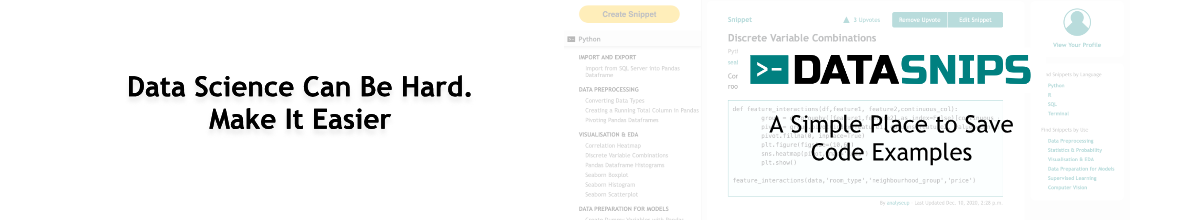
Selecting the Order_Date and ProductID columns from the orders data frame.
Select all columns between Order_No and ProductID from the orders dataframe using Loc.
Select the first five columns from the orders dataframe using iLoc.
Select the first ten rows from the orders dataframe using iLoc.
Select the last ten rows from the orders dataframe using iLoc.
Drop the PromoID and Order_Date columns from the orders dataframe.
Rename the "Order_Date" column of the orders data frame to "Date".
Rename all three columns in the df dataframe to col_1, col_2 and col_3 using a list.